Using Engage Software

Engage is a student engagement platform designed to help institutions foster community, boost student involvement, and enhance co-curricular learning. Every Appalachian State student, faculty, and staff member has access to Engage, leading to over 20,000 users across campus. It provides the institution tools for student organizations, event management, leadership tracking, and communication. The platform offers data-driven insights to measure engagement and student development, ensuring institutions can make informed decisions to improve retention and success. With mobile accessibility and integration with campus systems, Engage simplifies involvement opportunities and enhances the student experience.
How Does This Apply to Community Partners?
Through the platform, non-profits can easily promote volunteer opportunities, connect with student organizations focused on service, and streamline event management for recruitment drives or training sessions. The platform’s communication tools help keep volunteers informed and engaged, while its tracking and reporting features allow organizations to measure student participation and impact. Also, its integration with campus systems ensures visibility among students who are active in leadership and service, making it a powerful tool for building a strong volunteer base.
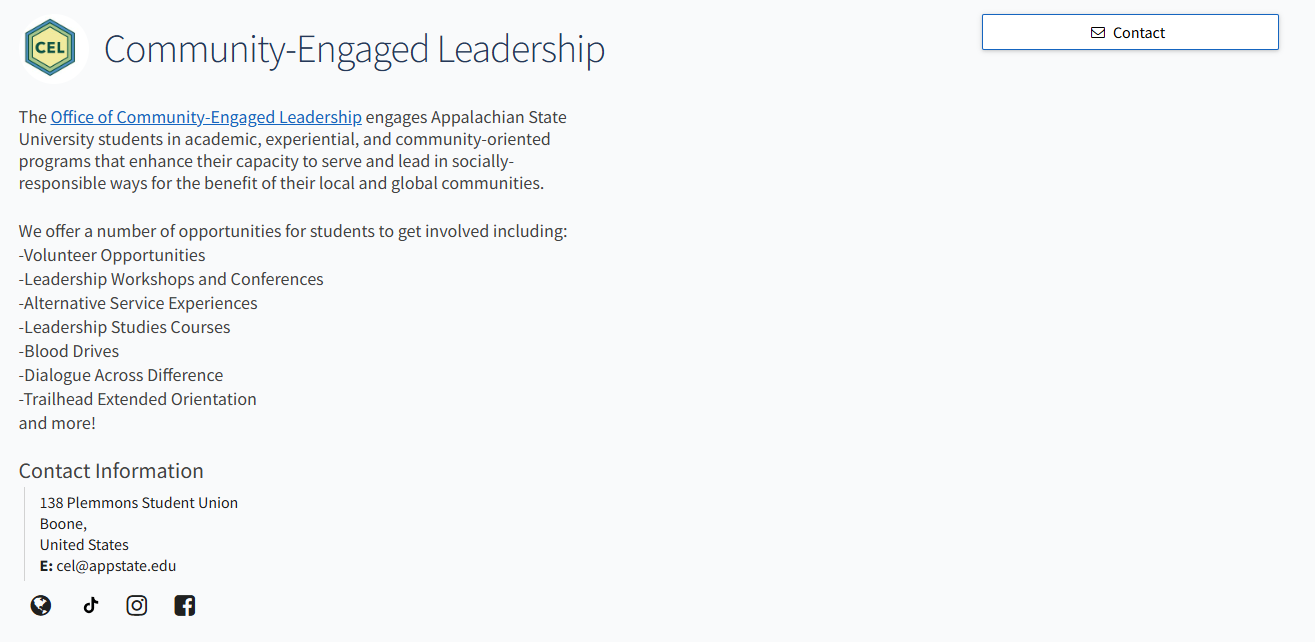
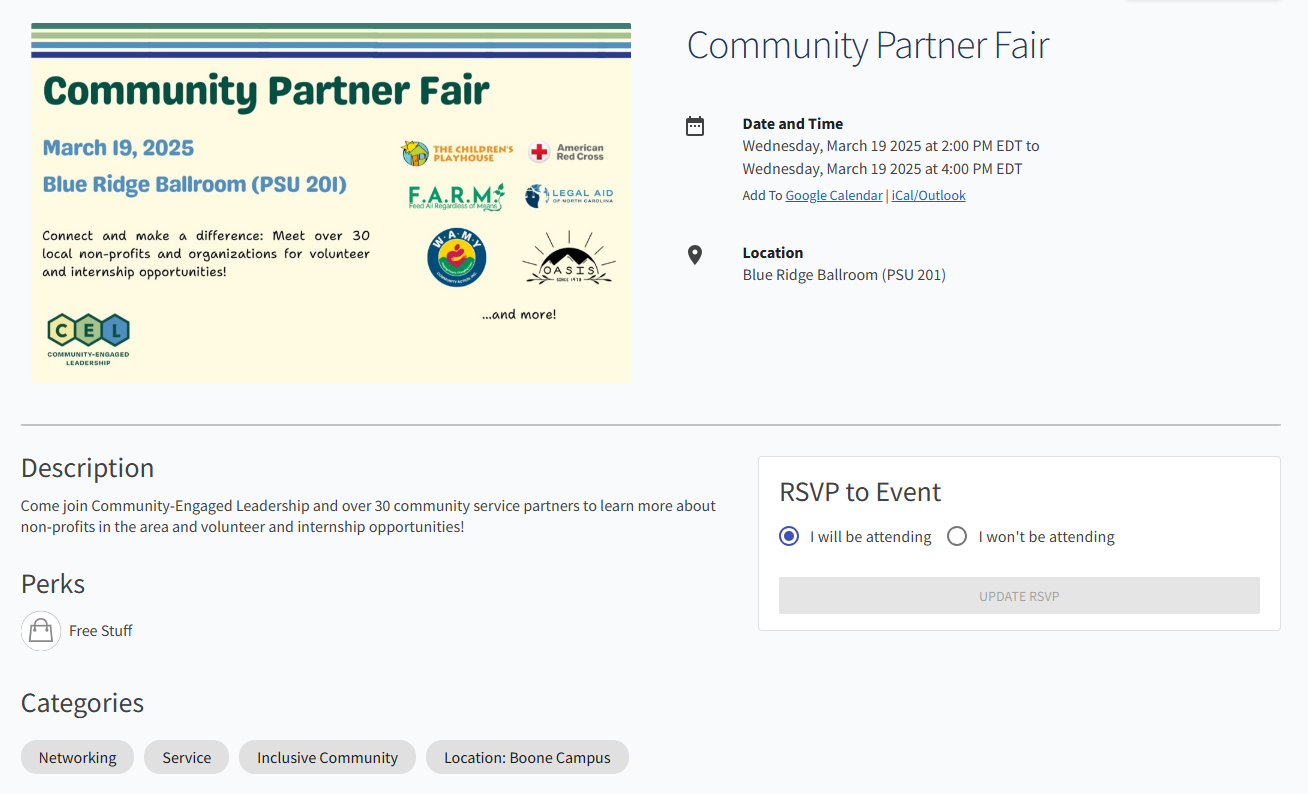
Getting Started
Step 1: Email cel-communitypartner@appstate.edu about interest in Engage platform set-up.
CEL will build an Engage page with basic information pulled from the organization website once we receive interest. We will share this page with you for edits.
Step 2: Once CEL builds the Engage page, email back with specific edits, such as emails, descriptions, or photos for galleries.
Step 3: Once the Engage page is set-up to your preferences, email any events you would like promoted to cel-communitypartner@appstate.edu at least two weeks before the event.
NOTE: External organizations outside of Appalachian State University users cannot login to or edit Engage pages. To request edits, please email cel-communitypartner@appstate.edu. External organizations can view the pages, as well as events marked as ‘for public’. All events will be made for public viewing.